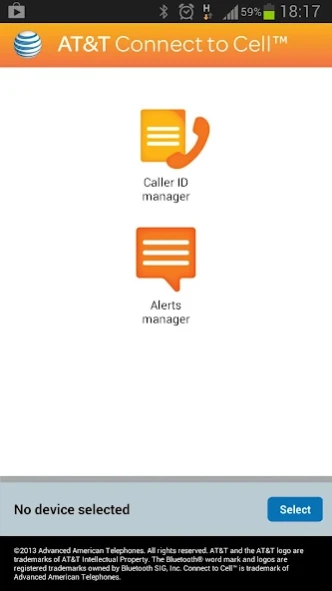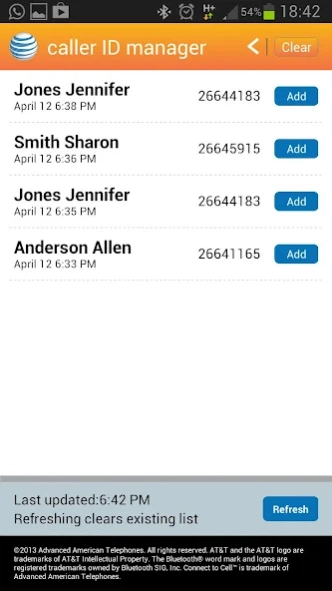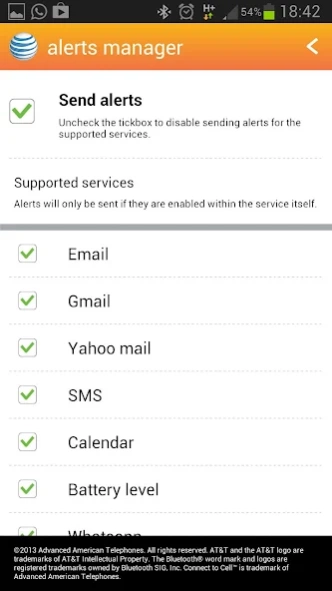Connect to Cell™ 1.12
Free Version
Publisher Description
Connect to Cell™ - AT&T Connect to Cell comprises Caller ID manager and Alerts manager
Connect to Cell™
Comprising Caller ID manager and Alerts manager, Connect to Cell offers a convenient solution to integrate your Android™ cell phone with the Bluetooth®-enabled AT&T branded phone systems*. The app supports Android OS 2.3 and higher.
Caller ID manager allows you:
- To view your AT&T branded phone’s caller ID log on your Android cell phone;
- To use your Android cell phone to call back to individuals who have called your home line on the AT&T branded telephone;
- To store callers’ names and numbers to your Android phone’s directory for future use.
Alerts manager allows you to extend your Android phone’s alerts to your AT&T branded telephone system. Your AT&T branded telephone will notify you whenever you receive certain e-mails or social media updates on your Android phone, so you will always be kept up to date. Alerts manager is compatible with the following applications or services:
- Android’s default email
- Gmail™
- Hotmail®
- Yahoo! ® Mail
- AOL® Mail
- Google Calendar™
- Low battery alert
- Whatsapp™
- Facebook®
- Line
- Twitter®
- Instagram™
* AT&T-branded models TL92273/TL92373/TL92473/TL96273/TL96323/TL96373/TL96473/ CLP99183/CLP99283/CLP99353/CLP99383/CLP99453/CLP99483/ CLP99553/CLP99583
“This app uses Accessibility services.”
© 2013 Advanced American Telephones. All rights reserved. AT&T and the AT&T logo and graphic design are trademarks of AT&T Intellectual Property licensed to Advanced American Telephones. The Bluetooth® word mark and logos are registered trademarks owned by Bluetooth SIG, Inc. Connect to Cell™ is trademark of Advanced American Telephones.
All other trademarks are the properties of their respective owners.
About Connect to Cell™
Connect to Cell™ is a free app for Android published in the Telephony list of apps, part of Communications.
The company that develops Connect to Cell™ is Advanced American Telephones. The latest version released by its developer is 1.12.
To install Connect to Cell™ on your Android device, just click the green Continue To App button above to start the installation process. The app is listed on our website since 2020-01-16 and was downloaded 4 times. We have already checked if the download link is safe, however for your own protection we recommend that you scan the downloaded app with your antivirus. Your antivirus may detect the Connect to Cell™ as malware as malware if the download link to com.att.connecttocell is broken.
How to install Connect to Cell™ on your Android device:
- Click on the Continue To App button on our website. This will redirect you to Google Play.
- Once the Connect to Cell™ is shown in the Google Play listing of your Android device, you can start its download and installation. Tap on the Install button located below the search bar and to the right of the app icon.
- A pop-up window with the permissions required by Connect to Cell™ will be shown. Click on Accept to continue the process.
- Connect to Cell™ will be downloaded onto your device, displaying a progress. Once the download completes, the installation will start and you'll get a notification after the installation is finished.